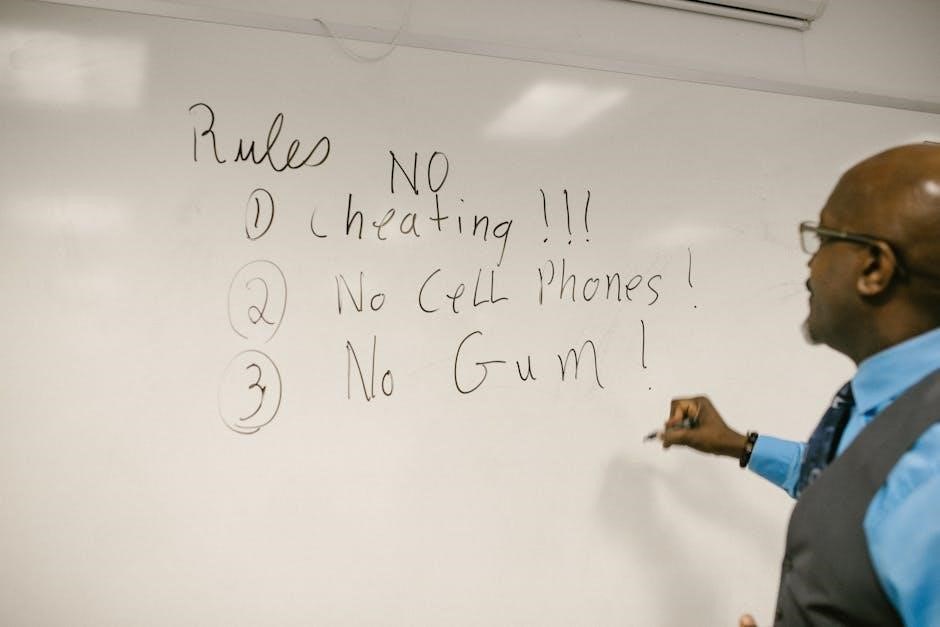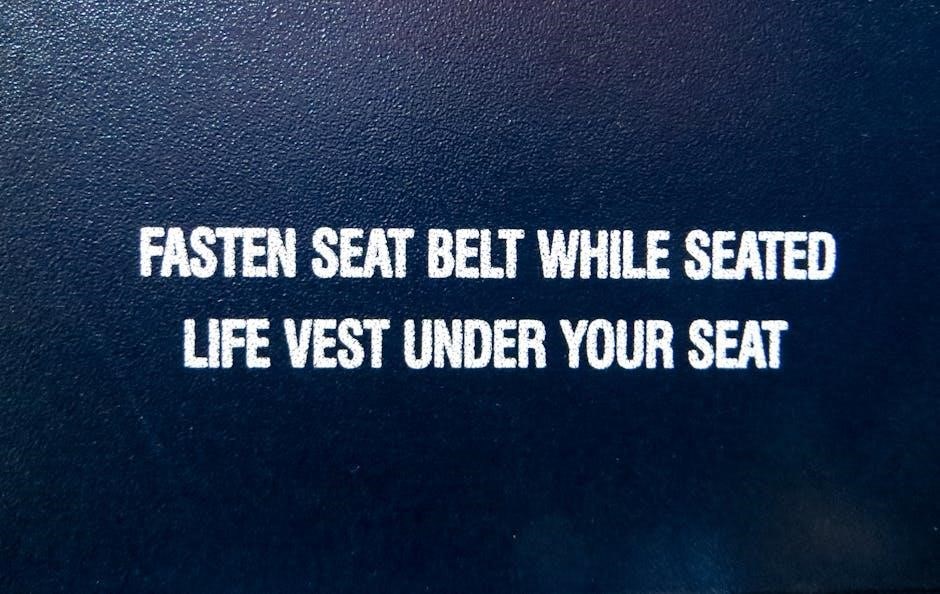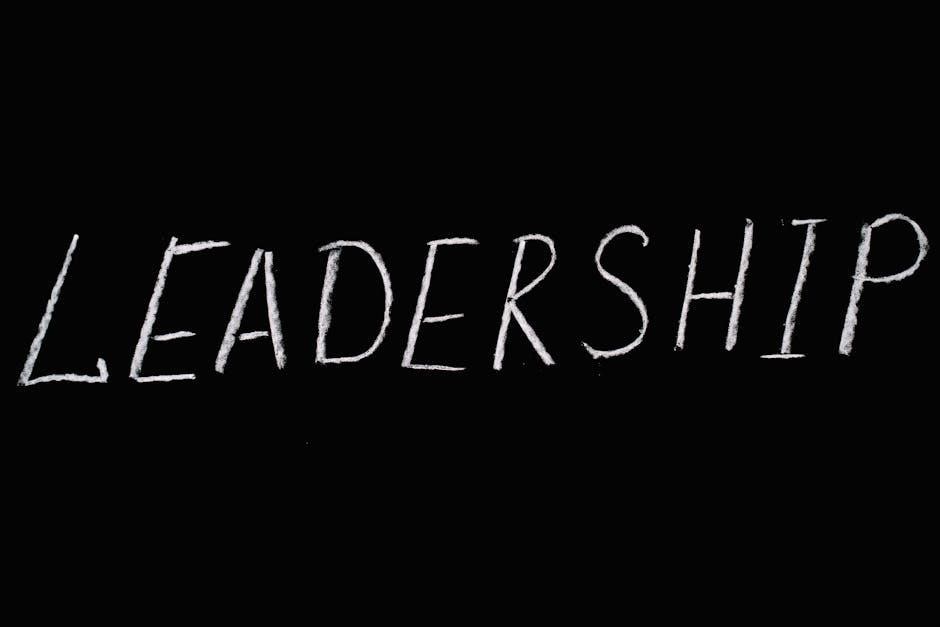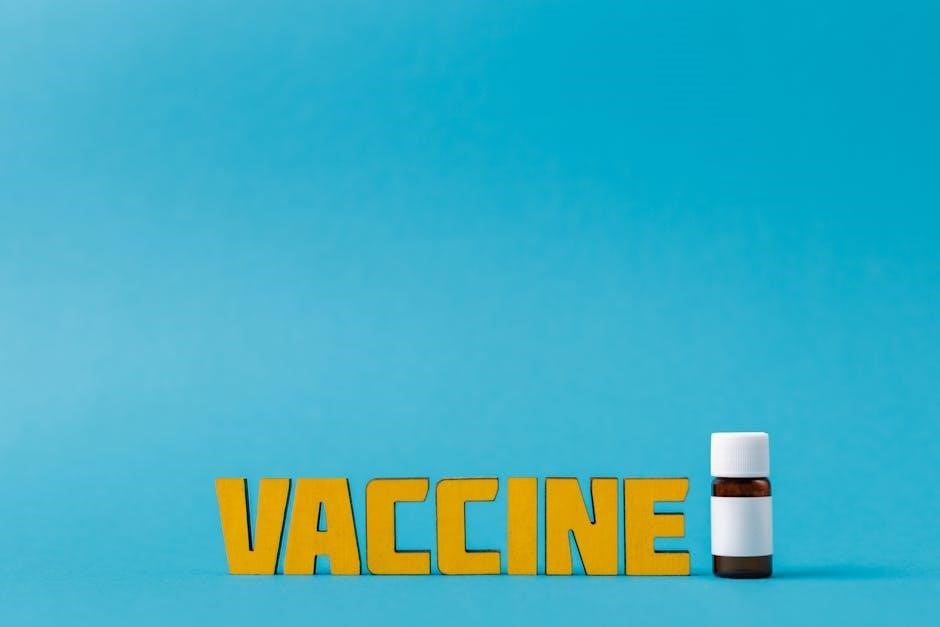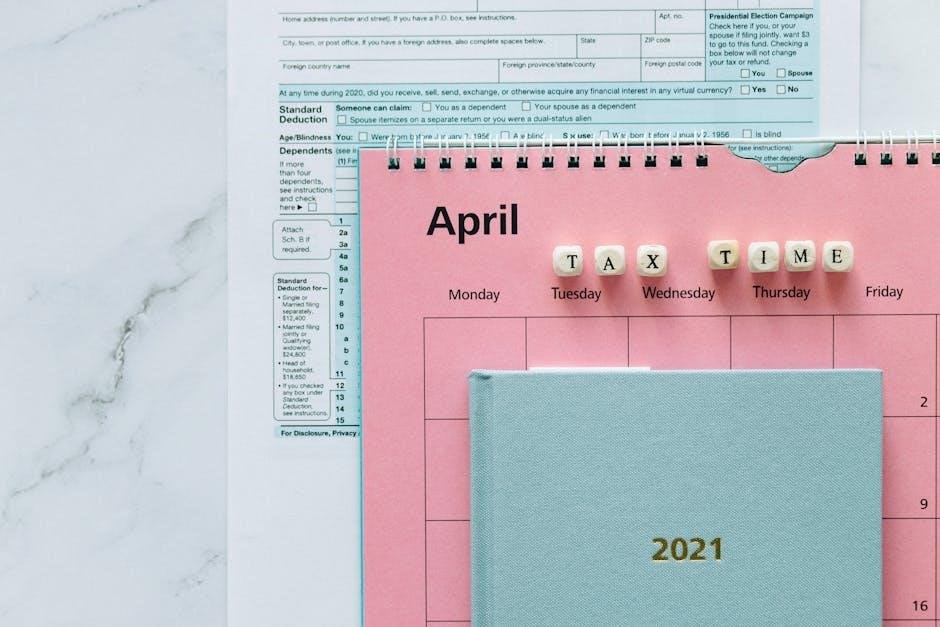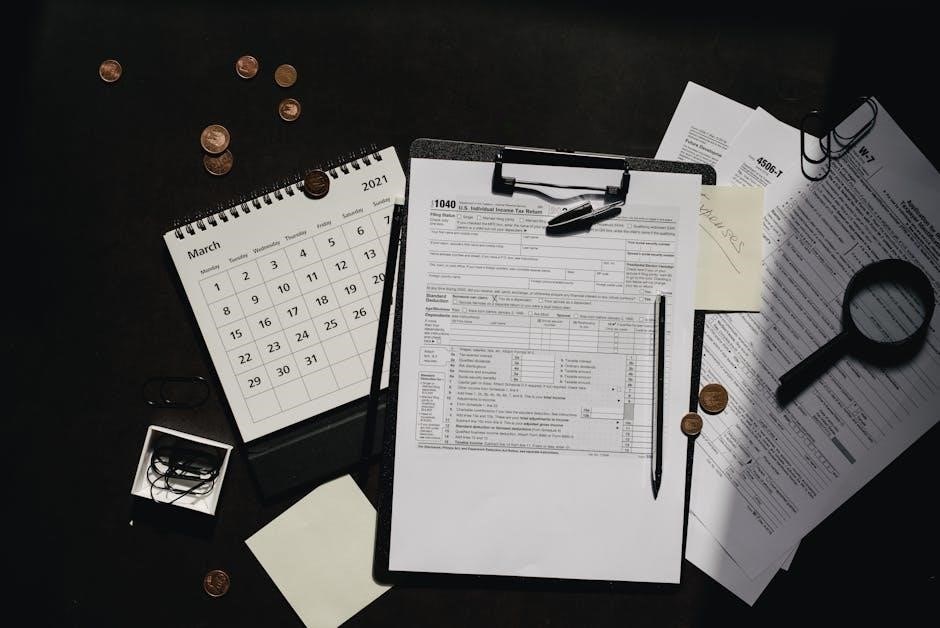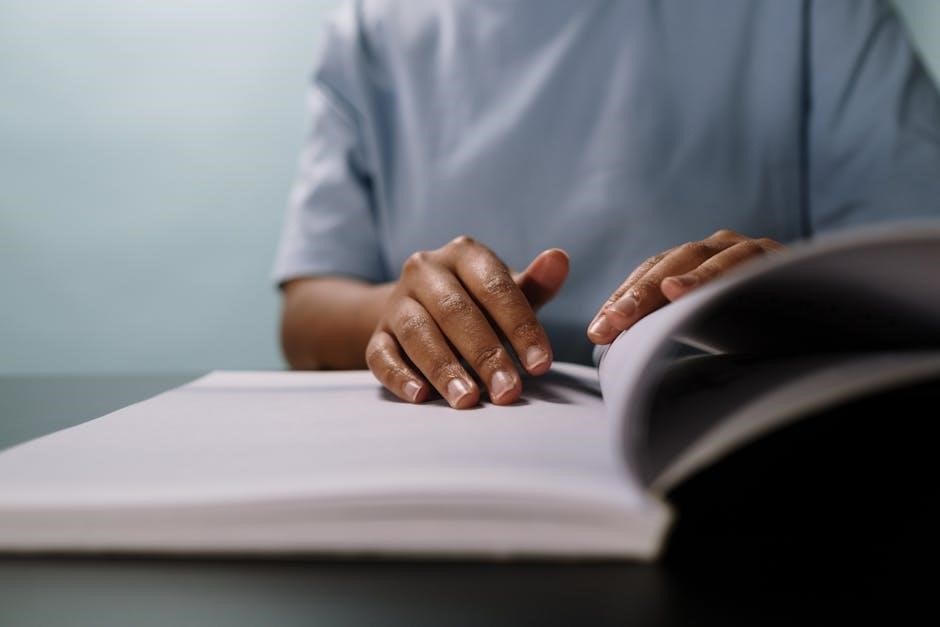A veggie frittata is a versatile‚ flavorful dish perfect for any meal. Loaded with fresh vegetables‚ it’s a great way to use leftovers and enjoy a nutritious‚ satisfying breakfast‚ lunch‚ or dinner.
Its simplicity and customizable ingredients make it a popular choice for home cooks seeking a delicious‚ wholesome meal.
What is a Frittata?
A frittata is an Italian-inspired baked dish made with eggs‚ vegetables‚ and sometimes cheese or meats. Unlike an omelette‚ it’s cooked in the oven‚ creating a fluffy‚ golden crust.
It’s a versatile meal that can be served hot or cold‚ making it perfect for breakfast‚ lunch‚ or dinner. Frittatas are a great way to use leftover ingredients‚ offering endless customization options for flavors and textures.
Why Vegetables Make a Great Addition
Veggies add vibrant colors‚ fresh flavors‚ and essential nutrients to a frittata. They provide texture and variety‚ making the dish more appealing.
From leafy greens to roasted vegetables‚ they enhance the overall taste while keeping the meal healthy.
Veggies also allow for endless creativity‚ ensuring each frittata can be tailored to personal preferences and dietary needs‚ making it a versatile and nutritious choice for any meal.

Ingredients for a Veggie Frittata
A veggie frittata typically includes eggs‚ milk‚ and a variety of vegetables‚ such as broccoli‚ mushrooms‚ and bell peppers.
Add cheese‚ herbs‚ and seasonings for extra flavor and texture‚ creating a delicious‚ customizable dish perfect for any meal.
Essential Components: Eggs‚ Dairy‚ and Seasonings
The base of a veggie frittata includes 6-8 large eggs‚ which provide structure and richness.
Add 1/2 cup of milk or dairy alternative for moisture and creaminess. Salt and pepper are crucial for seasoning‚ while optional additions like garlic or herbs enhance flavor. These components ensure a smooth‚ savory foundation for your vegetable-packed dish‚ making it a versatile and satisfying meal option.
Recommended Vegetables for Frittatas
A variety of vegetables add flavor and texture to frittatas. Broccoli‚ mushrooms‚ bell peppers‚ zucchini‚ and spinach are popular choices. Pre-cooking vegetables like onions‚ garlic‚ and mushrooms enhances their flavor. For a burst of color‚ include diced tomatoes or roasted vegetables. Fresh herbs like parsley or basil can also be added for a vibrant taste. These ingredients ensure a hearty‚ nutritious dish perfect for any meal.
Cooking Process for Veggie Frittata
Cooking a veggie frittata involves preheating the oven‚ sautéing vegetables‚ mixing eggs with seasonings‚ and baking until set. This process ensures a golden‚ flavorful dish perfect for any meal.
Preheating and Preparing the Skillet
Preheat your oven to 425°F (220°C). Meanwhile‚ heat a skillet over medium heat and add a drizzle of olive oil or cooking spray. Ensure the skillet is evenly coated to prevent sticking. Once preheated‚ sauté chopped vegetables like onions‚ mushrooms‚ and bell peppers until tender. Season with salt and pepper to enhance flavor and texture. This step ensures a golden-brown base for your frittata‚ creating a delicious foundation for the egg mixture to follow.
Sautéing Vegetables to Perfection
Heat a skillet with olive oil and add chopped vegetables like broccoli‚ mushrooms‚ and bell peppers. Sauté until tender‚ adding garlic for extra flavor. Season with salt and pepper to enhance taste. This step ensures a golden-brown base for your frittata‚ creating a delicious foundation for the egg mixture to follow. Properly cooked vegetables add texture and flavor‚ making the dish vibrant and tasty.
Mixing and Pouring the Egg Mixture
Whisk eggs with milk‚ salt‚ and pepper until well combined. Add cheese‚ herbs‚ or spices for extra flavor. Pour the mixture over sautéed vegetables in the skillet‚ ensuring even distribution. Let it cook on low heat for 2-3 minutes‚ allowing the edges to set slightly. This step creates a smooth‚ even base for the frittata before baking‚ ensuring a creamy texture and a flavorful finish to your dish.
Baking the Frittata to Completion
Preheat your oven to 375°F (190°C). Once the skillet is ready‚ pour the egg mixture over the sautéed vegetables. Transfer the skillet to the oven and bake for 20-25 minutes‚ or until the edges are set and the center is slightly jiggly. Avoid overbaking to maintain a creamy texture. Remove from the oven and let cool for 5 minutes before slicing. A golden‚ puffed top indicates it’s ready to serve. This step ensures the frittata is cooked evenly and retains its moisture for a delicious finish.

Customization Tips
Enhance your veggie frittata by incorporating cheese‚ herbs‚ or leftover ingredients. Add feta for a tangy twist or mix in wilted spinach for extra flavor and texture. Customize to your taste!
Incorporating Cheese and Herbs
Add a burst of flavor to your veggie frittata by blending in cheeses like feta‚ Parmesan‚ or cheddar. Fresh herbs such as parsley‚ basil‚ or thyme can elevate the dish. Sprinkle cheese on top for a golden finish and mix herbs into the egg mixture for aromatic depth. This combination enhances the overall taste and texture‚ making your frittata a delightful and savory meal option.
Adding Leftover Ingredients
Transform leftovers into a delicious meal by incorporating them into your veggie frittata; Use leftover vegetables‚ cooked meats‚ or even grains to add texture and flavor. Simply dice or chop the ingredients and sauté them with fresh veggies before mixing with eggs. This creative approach reduces waste and makes meal prep effortless. It’s a practical and tasty way to enjoy a hearty‚ homemade dish without starting from scratch.

Meal Prep and Storage
A cooked veggie frittata can be stored in an airtight container in the fridge for up to 5 days or frozen for 3 months. Reheat slices in the oven or microwave for a quick meal.
How to Store a Cooked Frittata
A cooked veggie frittata can be stored in an airtight container in the fridge for up to 5 days. For longer preservation‚ slice the frittata and freeze it for up to 3 months. Ensure the container is sealed tightly to prevent moisture and other flavors from affecting the dish. When freezing‚ place slices in individual portions for easy reheating. This makes meal prep convenient and allows you to enjoy your frittata whenever you want.
Reheating Instructions
To reheat a cooked veggie frittata‚ preheat your oven to 300°F (150°C). Slice the frittata‚ place it on a baking sheet‚ and warm it for 10-15 minutes until heated through. For a quicker option‚ microwave slices for 20-30 seconds or until warm. Alternatively‚ heat it in a skillet over medium heat for 2-3 minutes per side. Ensure even heating by flipping gently. Reheating brings back its original flavor and texture‚ making it perfect for meal prep or quick meals.
Serving Suggestions
A veggie frittata is a versatile dish perfect for breakfast‚ brunch‚ or dinner. Serve it hot with toast or pack it for picnics as a convenient meal. It’s also delicious cold‚ making it ideal for on-the-go snacks or paired with a fresh salad.
Breakfast‚ Brunch‚ or Dinner Options
A veggie frittata is incredibly versatile‚ perfect for any meal. Start your day with a hearty breakfast by pairing it with toast or avocado. For a satisfying brunch‚ serve it alongside a fresh salad or roasted potatoes. At dinner‚ make it a main course by adding a side of whole grains or a charcuterie board. Its adaptability ensures it fits seamlessly into your daily menu‚ offering a delicious and nutritious option every time.
Packaging for Picnics or On-the-Go
A veggie frittata is a perfect picnic or on-the-go meal due to its portability. Slice it into wedges or squares for easy handling. Use an airtight container to keep it fresh and prevent leakage. For a more eco-friendly option‚ wrap individual portions in reusable beeswax wraps or aluminum foil. If transporting over a long distance‚ consider packing with ice packs to maintain freshness. This versatile dish can be enjoyed at any temperature‚ making it ideal for outdoor adventures or quick bites.

Simple Veggie Frittata Recipe
A simple veggie frittata combines eggs‚ milk‚ garlic‚ and a variety of sautéed vegetables like broccoli‚ mushrooms‚ and bell peppers. Whisk eggs with seasonings‚ mix with veggies‚ and bake until set for a quick‚ healthy meal.
Ingredients List
Essential items: 6-8 large eggs‚ 1/2 cup milk‚ 1/2 teaspoon salt‚ and 1/4 teaspoon black pepper. Vegetables: 1 cup broccoli florets‚ 1 cup sliced mushrooms‚ and 1 medium red bell pepper‚ diced. Optional additions: garlic‚ olive oil‚ shredded cheese (cheddar or mozzarella)‚ and fresh herbs like spinach or parsley. This mix ensures a balanced‚ flavorful frittata perfect for any meal.
Step-by-Step Cooking Instructions
Preheat the oven to 375°F (190°C). Heat olive oil in an oven-safe skillet over medium heat. Sauté chopped vegetables (onions‚ garlic‚ bell peppers) until tender. In a bowl‚ whisk eggs with milk‚ salt‚ and pepper. Pour the mixture over the vegetables‚ cooking until edges set. Transfer to the oven and bake for 15-20 minutes‚ until golden and firm. Let cool slightly‚ then slice and serve. A flavorful twist featuring roasted vegetables‚ fresh herbs‚ and feta cheese. Perfect for a hearty‚ aromatic meal with a Mediterranean touch. Begin by roasting a colorful mix of vegetables like zucchini‚ bell peppers‚ and cherry tomatoes until tender. Add aromatic herbs such as thyme and rosemary for depth. Feta cheese adds a tangy‚ salty flavor that complements the roasted vegetables perfectly. Crumble the feta and mix it into the egg mixture before pouring it over the vegetables. For an extra burst of flavor‚ sprinkle additional feta on top during the last few minutes of baking. This creates a golden‚ cheesy crust. The combination of creamy feta with fresh herbs and roasted vegetables gives the frittata a Mediterranean twist‚ making it a hearty and flavorful dish. A hearty‚ flavorful dish packed with multiple cheeses‚ wilted spinach‚ and sautéed mushrooms. Perfect for a satisfying meal‚ it combines rich textures and vibrant flavors in every bite. For a rich‚ creamy texture‚ combine cheddar‚ Parmesan‚ and feta in your frittata. Cheddar adds creaminess‚ Parmesan provides a nutty flavor‚ and feta offers a tangy kick. Mix grated cheeses into the egg mixture and sprinkle extra on top for a golden finish. This blend enhances the dish’s depth and ensures every bite is satisfying. Perfect for a hearty meal‚ it balances flavors beautifully with sautéed veggies and herbs‚ making it a versatile option for breakfast‚ lunch‚ or dinner. Wilted spinach and sautéed mushrooms bring an earthy‚ savory flavor to your frittata. Simply cook sliced mushrooms until tender‚ then stir in fresh spinach until wilted. Mix these into the egg blend for added texture and nutrients. This combination enhances the dish with a hearty‚ umami taste‚ making it perfect for a satisfying meal any time of day. It’s a great way to incorporate more veggies and create a balanced‚ flavorful frittata that’s both healthy and delicious.Mediterranean-Style Veggie Frittata
Ideal for brunch or dinner.Roasted Vegetables and Herbs
Once roasted‚ chop the vegetables and mix with fresh herbs like parsley and basil. This blend adds a vibrant‚ savory flavor to the frittata‚ creating a Mediterranean-inspired dish perfect for any meal.Incorporating Feta Cheese
Loaded Veggie Frittata
Combining Multiple Cheeses
Adding Wilted Spinach and Mushrooms